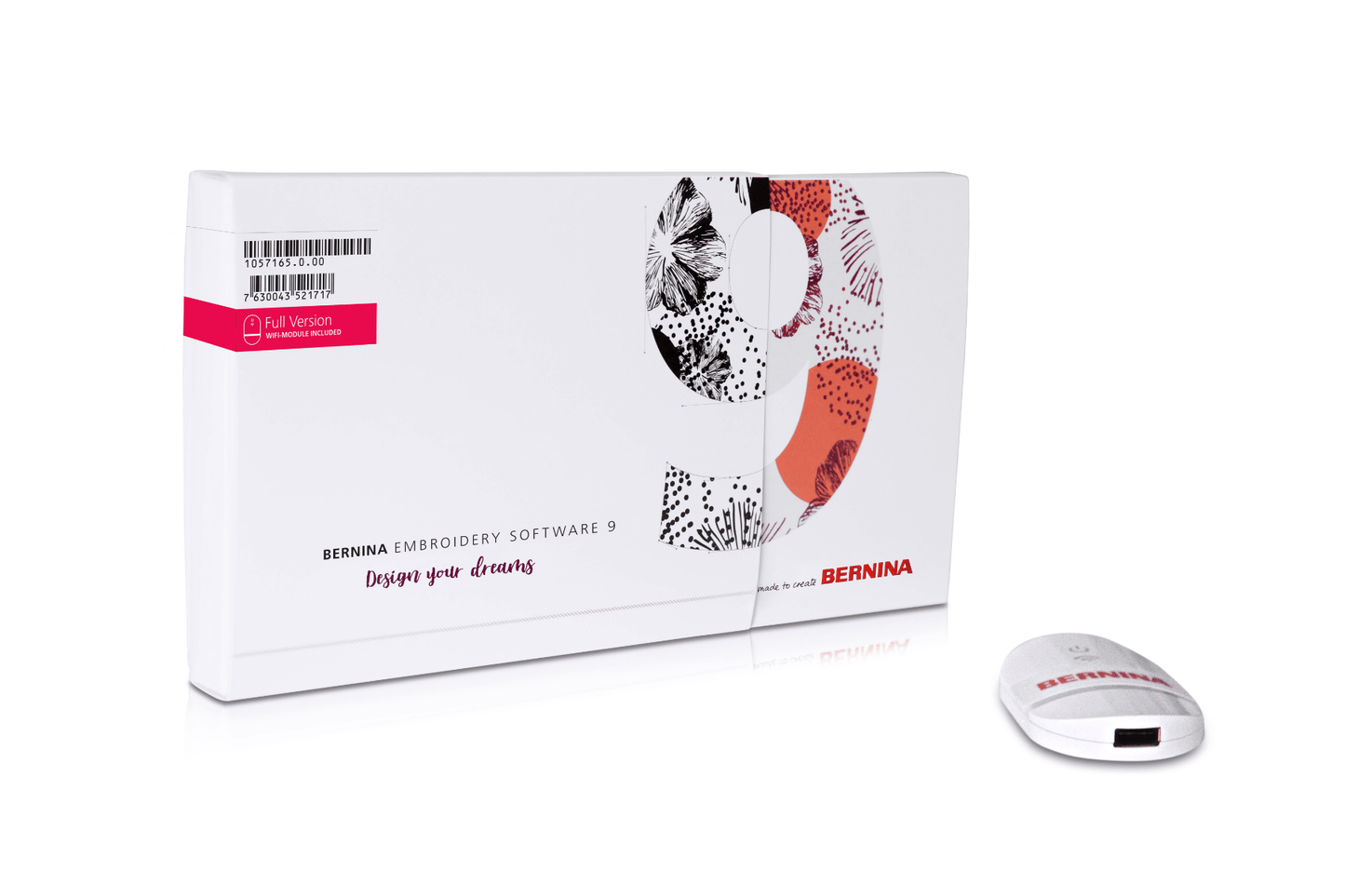BERNINA Embroidery Software 9 is the newly developed software with both the long time embroiderist and the BERNINA Software newbie in mind. It opens the door to outstanding and creative embroidery and is available in two levels: DesignerPlus offers all great new and incredible embroidery features for creatives, who wants to design unique motifs. Embroiderists who own previous versions can update their older BERNINA Embroidery Software to BERNINA Embroidery Software 9 to get all the great new features.
WiFi Functionality
Send your designs to your machine effortlessly with the new WiFi functionality. The BERNINA WiFi connector is developed to wirelessly manage and transfer your embroidery designs. This seamless process enables you to do all your creating on the computer, in any room of your house, and then send it to your embroidery machine for stitching. The connection between the software and the embroidery machine through WiFi functionality is so easy! Whenever your embroidery design is ready for stitching out, you just start the process with a click. The WiFi device is bundled with the DesignerPlus.
CorelDraw SE (DesignerPlus)
If you wish to start with a new graphic, simply open the newest version of the graphic program CorelDraw SE, which is included with DesignerPlus level – and get your own drawings in a breeze. Thousands of graphics can also be downloaded via Connect Docker. The Creator does not
include CorelDraw SE but you can use graphics by opening them directly on the worktable as ready-to-go designs. In both levels many new graphics have been added that you can choose from. Once the design is open, use the new features to have fun creating, editing and designing your personal embroidery design and send it via WiFi connection to your embroidery machine.Auto-Digitizing and Manual Digitzing
With both DesignerPlus and Creator level, you have the ability to take artwork and turn it into an embroidery design. This is done using the powerful, updated Auto-Digitizing and Manual Digitizing tools. In just a few clicks your artwork is ready to stitch. With Manual Digitizing
you can create your embroidery design from a sketch and digitize it manually. Thisallows maximum flexibility right from the beginning, using a wide variety of stitch
settings and effects. DesignerPlus offers even more specialties, like Keyboard DesignCollection, Quilt Design Application, Cross Stitch Design Application, Multi-Hooping,
PunchWork and Couching.Full Editing
Both levels offer full editing tools providing you with unlimited flexibility to alter and
customize your embroidery designs. For example, you can add special fill effects,change colors or re-size. With its great new features the BERNINA Embroidery Software 9
opens a wider range of creativity than ever before. The Full Editing feature offers thenew Branching and Weld tools. With the Branching tool you don’t have to think
about the most efficient stitching sequence and connectors as this function does it foryou. Digitizers often want to combine or weld objects into a single object which is
easy with the new Weld tool.Fonts
You can access lettering from a separate toolbox for lettering and monogramming.
Many new fonts have been added to the BERNINA Embroidery Software 9 to giveyou over 100 fonts – including elegant, contemporary handwritten styles. To ensure
the best quality, the recommended size for each font is displayed in the dialog box andthe size in the preview is changeable from small to large. The font selection window
shows recently used fonts at the bottom for more ease of use. Adding fonts has neverbeen so flexible.
Keyboard Design Collection
If the over 100 fonts are not enough, you can expand your lettering capabilities limitlessly with the new Keyboard Design Collection. With this versatile new feature, you can map existing alphabet designs to the keyboard, so you can type them directly on screen. No more combining designs one by one! You can even digitize your handwriting or your own alphabets from scratch! Five additional Keyboard Design Collection fonts are included in DesignerPlus.| Available for purchase online | In-Store Only |
|---|